How to Avoid 200MB Hidden System Partition From Been Created During Windows 7 Installation
Unknowingly to many Windows 7 users, a hidden primary system partition which is active will be automatically and forcefully created by setup during installation of Windows 7. The additional separate standalone NTFS partition, which is not labeled with any drive letter or path, has the size of 200 MB, but only occupy 32 MB of it with 168 MB remains free.
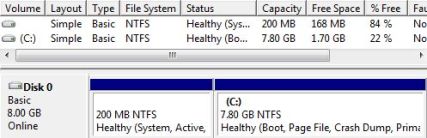
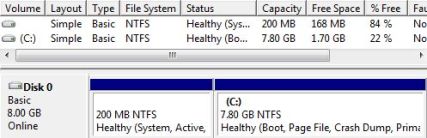
The small 200MB partition actually holds Windows Recovery Environment (WinRE), which only available from DVD installation disc in previous operating system such as Windows Vista (see how to launch WinRE on DVD). The partition holds system files and bootable files that are essential to boot the Windows 7 properly in the event of the need to recover the OS in the event of corruption. The 200MB partition is pretty much similar to many recovery partition that been made on factory installation by most OEMs on the computer they sold.
However, when the small 200 MB separate partition has been created by Windows 7, it’s almost impossible to be deleted or removed. User cannot use delete the volume using Storage Disk Management in Computer Management. If forcefully deleted with third party partition manager or partition editor, Partition Table which is (normally) located in the master boot record (MBR) may be corrupted, or may become invalid.
The cause for the Partition Table error is because the 200MB partition does not use the standard sector zoning format. When deleted with partition tool which does not support non-standard partition type, the Partition Table will be corrupted. When the Partition Table is corrupted, the third party partition editor will show disk partition error has occurred on any re-created partition that uses the freed space (Disk Management in Win 7 do not show the error though). And the hard disk tends to have unallocated disk pace of 1 to 2 MB in size randomly. Format the hard disk volume or partition cannot fix the error either. In worst case scenario, some partition may be lost occasionally, causing files or data lost.
For Windows 7 users who don’t want the 200MB partition to be created and existed, the best way is to stop Windows 7 installation process to create the partition when installing Windows 7. In Windows 7, the feature (200 MB partition to store WinRE files) is installed on all computers if the OS is installed on hard disk with single partition scheme, or unallocated space (space which not yet been partitioned) on the hard disk drive.
Thus in order to skip or avoid the 200M partition to be automatically created during installation, here’s a few rules to follow when choosing where to install Windows 7 to:
- Do not install Windows 7 to a hard disk that not yet been partitioned or to unallocated space (When install Windows 7 to unallocated space, no warning pop-up or confirmation is asked, and setup will straight away and directly create partition 200 MB of disk space as special partition without notification).
- If possible, try to create all the necessary partition(s) and format the partition(s) before attempting to install Windows 7.
- If you’re installing Windows 7 into a new hard disk, or a blank hard disk with no partition defined yet, or if you must delete all existing partitions to start afresh, chose Drive options (advanced). Delete (if applicable) unwanted partitions. Then, click New to create the single partition or multiple partitions according to your own preference.
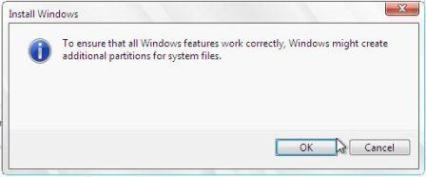 When prompted with dialog box saying “To ensure that all Windows features work correctly, Windows might create additional partitions for system files”, click on Cancel button. Optionally, to be double confirm, Format the partition before selecting it to install Windows 7.
When prompted with dialog box saying “To ensure that all Windows features work correctly, Windows might create additional partitions for system files”, click on Cancel button. Optionally, to be double confirm, Format the partition before selecting it to install Windows 7.
When Windows 7 does not create the special 200MB partition, the WinRE recovery environment is stored in a folder in the root of Win7 installation drive. For example, if Windows7 is installed to a partition with a label of C:, the WinRE will be located located at C:Recovery.
Note: The hidden system reserved partition size is 100 MB in Windows 7 RTM, and the trick to prevent and remove 100 MB system reserved partition has been changed.
No comments:
Post a Comment