When it comes to phone management, there are many freeware tool to manage your files and apps. We have covered a some of the best desktop managers for Android and also for iPhone like CopyTrans andiDevice Manager. Moborobo is another freeware app for Windows which allows you to manage your Android phones, iPhone and iPad your PC with ease. You can backup or restore contacts, SMS and Apps; send/receive SMS from PC; download Apps, wallpapers & themes; sync multi-media files between Android device & PC.

You can connect your phone to the app, either using an USB connection or using a WiFi connection. For Wi-Fi connection, you need to install the phone daemon tools which can be downloaded for your phone from app.moborobo.com. Once installed, you will be provided with a validation code for connection.
Once the phone is connected, you can access the file manager, data, apps, images, videos etc on the phone.

The data tab allows you to view contacts, call history, SMS, manage contacts etc. You can also add or edit contacts and save them on the phone. One of the most exciting new features added to Moborobo 2.0, is its ability to allow transfer of contacts between Android phones and iPhones.
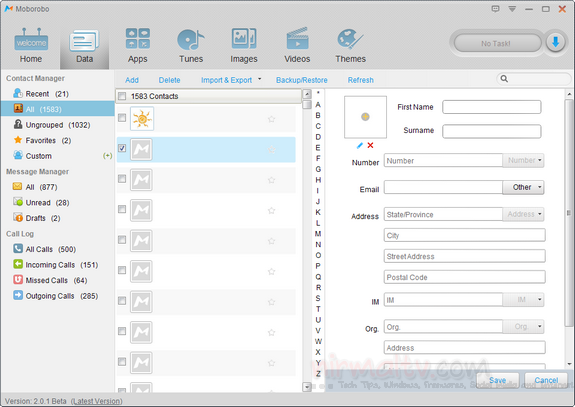
The apps tab lists all the installed apps on your phone separated by user installed and system apps. When you select an app, the tool provides you with the option to uninstall it from the phone. There are other options like export the apps or install new ones.

The file manager tab allows access to all files in SD card and other folders inside the phone like photos,wallpapers, ringtones etc.
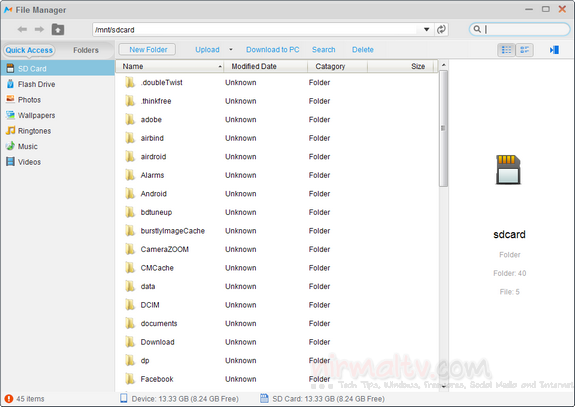
You can see the list of supported phones here. We tested the app using Galaxy Nexus and it worked perfectly without any issues. Overall Moborobo is a very good app to manage your phones from Windows.
Download Moborobo [via Caschy]
No comments:
Post a Comment